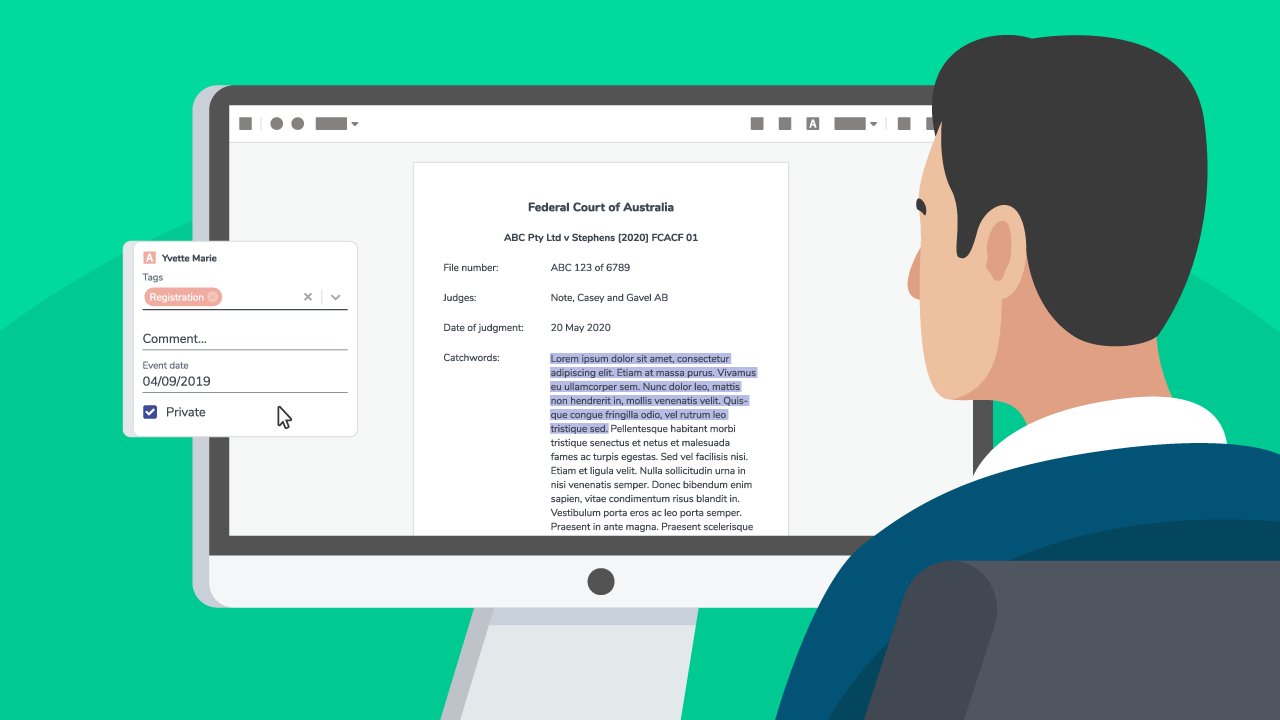Arguably the most powerful component of the eBrief Ready electronic briefing platform is having the ability to search and annotate. Even when working with vast amounts of documents, actually being able to manage or ‘run’ the matter through eBrief Ready means that all parties involved have a secure platform to collaborate from beginning to end.
Enhancements just released provide even greater functionality for users to drill down into the information contained within a matter.
What are the recent platform enhancements?
- The annotations tool itself is now far richer, with users able to:
- mark images within a document to make note of specific non-text content
- filter their view of annotations
- restrict the visibility of certain annotations
- sort annotations into a specific order
- Tablet users can highlight text and make handwritten notes onto documents using their ‘Stylus’ pen
- Advanced searches can be run across a multitude of documents for important pieces of information or annotations
- Detailed reports can easily be exported to a spreadsheet for further analysis and data manipulation
We’ve set out below a more detailed summary of the enhanced functionality.
Greater power to annotate with your mouse
Making annotations and associating them to tags allows users to instantly create a library of important data which can then be used to support a user’s case.
Greater functionality has now been built into the platform, including where users can now mark non-text images (or specific elements of them) within a document.
Watch our short tutorial video for a demonstration of this and the various other annotating features now part of the platform.
Annotating documents on your tablet
It has become increasingly important for eBrief Ready’s users to annotate documents from their tablet. Now more nimble and efficient, this new functionality allows users to make notes and markups on the go.
Watch our short tutorial video which demonstrates how tablet users can easily make annotations to the important pieces of information within documents.
How to run an advanced search across all documents
One of the most powerful features of an electronic briefing platform is the ability to search across all of your documents. Organising large amounts of information is made easy with this functionality, allowing users to focus in on the important elements of most relevance.
Watch our short tutorial video which demonstrates how to run effective and instant searches.
Produce detailed reports of your annotations
As important as the work that goes into making annotations across documents is the ability to extract it and review it in the context of your wider matter or case.
Watch our short tutorial video which demonstrates how to produce detailed reports with the click of a button.